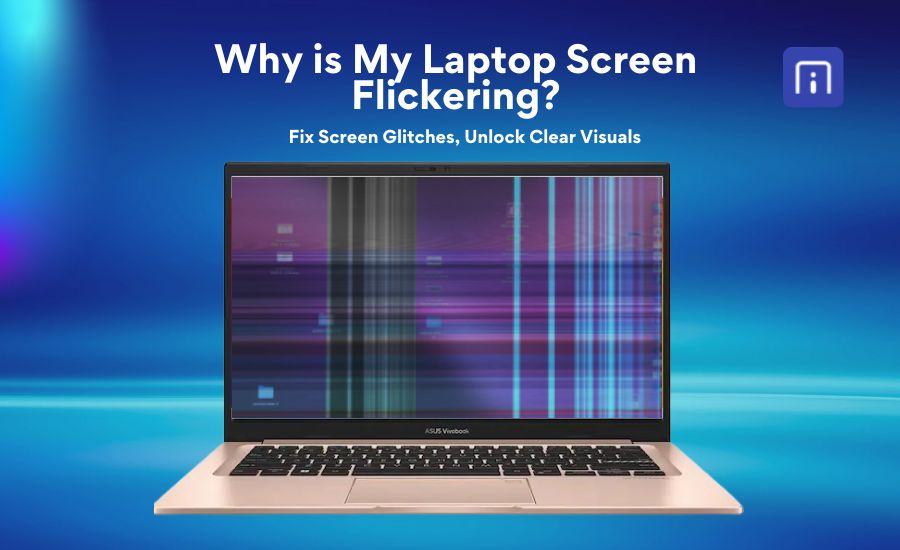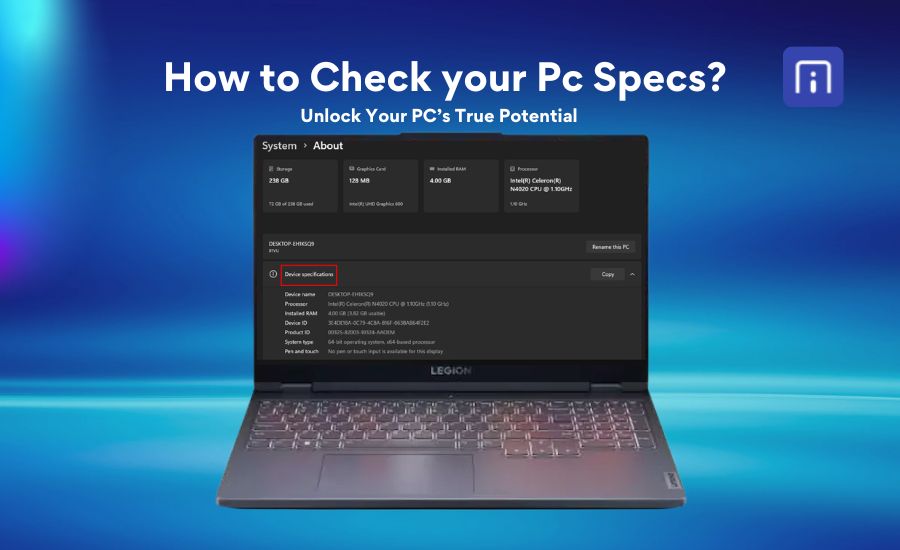Laptops are a vital part of our daily lives, whether we use them for work, study, entertainment, or creative projects. However, like any other technology, they aren’t built to last forever. As time passes, performance may slow down, and hardware can begin to wear out, leading many users to ask: How long will my laptop actually last?
The answer isn’t always straightforward, as a laptop’s lifespan can vary based on its build quality, usage habits, and maintenance. In this article, we’ll break down the average lifespan of a laptop, explore the key factors that determine a laptop’s lifespan, and discover practical tips to help extend its life before it’s time for an upgrade
Average Lifespan of a Laptop
The average lifespan of a laptop typically ranges from three to five years, though this can vary depending on the model, how you use it, and how well you maintain it. Most budget laptops tend to last closer to three years, as their entry-level components and materials wear out more quickly under regular use. In contrast, mid-range and high-end laptops often remain reliable for up to five years or more, especially if you use them for everyday tasks like browsing, office work, and streaming. For example, Apple MacBooks and premium business laptops frequently surpass the five-year mark, with many users reporting up to seven years of dependable service.
A laptop’s performance naturally begins to decline, and you might start noticing slower speeds or challenges running the latest software. Battery life is usually the first aspect to deteriorate, often requiring replacement after three to four years of usage. While careful handling, regular cleaning, and timely software updates can extend a laptop’s life, most people start considering a replacement when hardware issues become frequent or the device no longer meets their needs. Ultimately, while some laptops can serve you well beyond the five-year average, most users find that upgrading every three to five years ensures they have a reliable and efficient machine.
What Really Affects Your Laptop’s Lifespan?
Understanding what truly impacts your laptop’s lifespan helps you make smarter choices, maximize your investment, and avoid unexpected breakdowns. Here’s what affects your laptop’s lifespan:
Usage Patterns
How you use your laptop significantly impacts its longevity. Light tasks such as browsing the internet and word processing place less strain on the components, allowing laptops used this way to last longer. In contrast, heavy tasks like gaming, video editing, or running demanding software generate more heat and stress, which can accelerate wear on components and reduce the overall lifespan.
Hardware Quality
The quality and type of hardware inside your laptop matter. Devices with high-end processors (like Intel Core i7 or Apple M1), more RAM (8GB or higher), and SSDs instead of HDDs tend to last longer. SSDs are faster and more durable because they lack moving parts, unlike traditional hard drives, which are more likely to fail over time.
Battery Health
Laptop batteries don’t last forever. Most of them are designed to handle around 300 to 500 full charge cycles, which means going from 0% to 100% and back again. After reaching this number of cycles, the battery starts to lose its ability to hold a full charge, which means it will run out of power more quickly than it used to.
As the battery ages and its performance drops, your laptop becomes less portable because you’ll need to keep it plugged in more often. Even though many laptops allow you to replace the battery, this decline in battery life is usually one of the first signs that your laptop is getting older and might need upgrades or replacement shortly.
Environmental Factors
Heat, humidity, and dust can seriously affect your laptop’s health. For example, if the vents get blocked or dust builds up inside, your laptop can start to overheat. That kind of heat stresses important parts like the motherboard and battery, which can lead to long-term damage. The good news? You can avoid a lot of these issues just by using your laptop in a clean, well-ventilated space and making sure it stays cool. It’s a simple step that can really help your laptop last longer.
Maintenance and Upgrades
A little routine care goes a long way. Cleaning out dust from the vents and fans helps prevent overheating, which is a common cause of hardware issues. And if your laptop allows it, upgrading parts like the RAM or storage can make a big difference in performance. These simple steps not only keep your laptop running smoothly but also help extend its life, so you don’t have to replace it sooner than necessary.
Security Threats
Viruses and malware can really mess with your laptop. They can slow everything down, cause crashes, or even permanently damage your files and system. The best way to avoid these problems is by using a trusted antivirus program and sticking to safe browsing habits, like avoiding shady websites or suspicious downloads. Staying protected helps keep your laptop running smoothly and extends its lifespan in the long run.
Signs That Your Laptop Is Near to End
As laptops age, they start showing clear warnings that their lifespan is running out. Being aware of these indicators can help you avoid breakdowns and make informed decisions about upgrading. Here are some of the most common warning signs that it may be time for a replacement.
Sluggish Performance Even After Optimization
If your laptop runs slowly even after clearing junk files, disabling startup programs, or upgrading RAM or storage, it’s a strong sign that the internal components are aging and can no longer handle modern software demands efficiently.
Frequent Freezing or Crashing
Experiencing random system freezes, blue screen errors (BSOD), or frequent crashes can indicate a hardware failure, especially with ageing hard drives, failing RAM, or overheating processors.
Battery Doesn’t Hold a Charge
Laptop batteries typically last 2–4 years. If your device barely runs without being plugged in or the battery drains unusually fast, and replacing it isn’t viable or cost-effective, it may be time to consider a new laptop.
Overheating and Loud Fan Noise
If your laptop overheats often, even under light use, and the fan is constantly running at high speed, this may signal internal dust buildup or thermal paste degradation. Persistent overheating shortens the lifespan of key components like the CPU or GPU.
Outdated Hardware or Operating System Incompatibility
New software, apps, and operating systems require modern hardware. If your laptop doesn’t support the latest OS updates or driver versions, it might not be secure or compatible with current programs.
Display Issues or Flickering Screen
A dying screen can flicker, dim unexpectedly, or show dead pixels. These issues can be signs of GPU damage or display cable problems, both of which can be costly to repair on older machines.
Slow Startup and Shutdown Times
If your laptop takes unusually long to boot or shut down, even with an SSD installed, it may point to deeper hardware degradation or failing system components.
Which Parts wear out first and why?
The parts that wear out first in a laptop are primarily those subject to physical stress, heat, and chemical degradation. The battery is typically the first component to fail because it undergoes chemical wear with each charge cycle and gradually loses its ability to hold a charge.
When it comes to which parts of a laptop wear out first, the battery almost always takes the lead. This happens because each charge cycle slowly degrades its chemical components, reducing its ability to hold power over time. Even with careful use, battery capacity naturally declines, often within four to five years. That’s why the battery is often called the laptop’s weakest link, as it’s usually the first part to fail.
Following the battery, the cooling system, including fans and heatsinks, often wears out next. These components work constantly to dissipate heat generated by the CPU and GPU, and dust buildup or mechanical wear can reduce their effectiveness, leading to overheating issues. The display is another common point of failure, with pixels potentially blacking out or becoming discoloured after prolonged use. Mechanical parts like fans and hard drives (mainly traditional spinning HDDs) also tend to fail earlier due to moving parts wearing out. In contrast, solid-state components such as CPUs, RAM, and SSDs generally last longer but can degrade under sustained high temperatures or heavy workloads.
How to Extend Your Laptop’s Lifespan?
To extend your laptop’s lifespan, it is essential to maintain laptops cleanliness and prevent overheating. Regularly wipe the exterior with a soft cloth and use compressed air to clean dust from vents, the keyboard, and ports, as dust buildup can cause overheating and hardware damage. Always use your laptop on hard, flat surfaces to keep ventilation clean, and consider a cooling pad if you run intensive applications. Keeping the fans dust-free ensures proper airflow and reduces thermal stress on components. Managing battery health is equally important; keeping the charge between 20% and 80%, avoiding complete drainage, and not keeping the laptop plugged in constantly to prolong battery performance.
In addition to physical care, optimize your laptop for a faster performance. Enable automatic updates for your operating system and applications to fix bugs, improve security, and reduce system strain. Regularly free up storage by deleting unnecessary files and uninstalling unused programs, and use external or cloud storage for large files to avoid overload. Close unnecessary programs to reduce processor load and prevent overheating from excessive multitasking. Protect your laptop from physical damage by using a sleeve during transport and keeping liquids away. Schedule regular maintenance to keep fans and vents clear, and consider hardware upgrades like adding RAM or an SSD if cost-effective. These steps will help you extend your laptop’s lifespan and maintain reliable performance.
When Should You Replace Your Laptop?
If your laptop has started feeling slow, freezing during basic tasks, or struggling to run the latest apps, it might be a sign for a replacement. Most laptops last around 3 to 5 years, depending on how they’re used. Signs like a battery that dies quickly, overheating, or being unable to install the newest operating system are strong indicators that your device is past its prime. Frequent hardware issues, like crashing, flickering screens, or unresponsive keys, can also point to deeper problems that aren’t worth fixing, especially if repair costs are high.
Even if your laptop still works, it might not meet your needs anymore. Maybe your work requirements have evolved, or you now need better performance for multitasking, editing, or gaming. If you’re unable to upgrade components like RAM or storage, which is often the case with many modern laptops, and your device struggles to keep up with your tasks, replacing it can significantly improve your productivity. Replacing your laptop before it completely gives out also helps you avoid the stress of data loss or rushed, last-minute purchases. So, if any of this sounds like what you’re dealing with, it’s probably a smart time to start exploring your next device.
The Laptop vs Desktop: Which Lasts Longer
When it comes to longevity, desktops generally have the upper hand over laptops. Desktops are built with more robust cooling systems and spacious cases that allow better airflow, which reduces the risk of overheating. Their parts are often easier to upgrade or replace, and you can keep a desktop running smoothly for many years by swapping out components like the graphics card, RAM, or storage. Laptops are compact and designed for portability, which makes them more susceptible to wear and tear. Their tightly packed components can accumulate heat faster, and replacing or upgrading parts is usually more challenging and costly.
This doesn’t mean laptops can’t last a long time. With proper care, such as keeping them clean, avoiding overheating, and handling the battery well, a laptop can easily serve for several years. The lifespan of both a laptop and a desktop depends on usage, maintenance, and the build quality of the device. If you value flexibility and portability, a laptop is a solid choice, while a desktop generally offers more durability and easier long-term upgrades.
Conclusion
Laptops tend to last between 3 to 5 years, with many factors influencing their longevity. The quality of the hardware, how often and intensely you use the device, and how well you maintain it all play crucial roles. For example, business laptops and higher-end models like Apple’s can often last 5 to 7 years or even longer with proper care, while budget or gaming laptops may have shorter lifespans due to hardware demands and wear. Battery degradation is usually the first sign of aging, often occurring within 2 to 4 years, followed by other components affected by heat and physical wear.
It’s also important to consider that software requirements evolve faster than hardware capabilities, which can make older laptops feel slower or obsolete even if the hardware still functions. Regular maintenance, timely software updates, and occasional hardware upgrades can help extend a laptop’s useful life. Ultimately, replacing your laptop becomes necessary when it no longer meets your performance needs, suffers from frequent crashes, or hardware repairs become too costly compared to buying a new one.